Description
This build works tremendously. It is fast, and has very good performance. Running games like minecraft at 110 plus fps. It really is good and i had no trouble putting it all together. Love the case very spacious and great air flow (being a Cooler Master and all). Also fairly low amount of wattage which is always a plus.
Log in to rate comments or to post a comment.












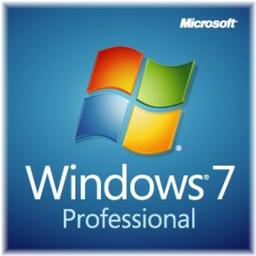
Comments